Computer Based Exam Software – SimExams Exam Engine

What is CBT Exam Engine?
Confused ! what is CBT Exam Engine? Let me give you clarity, CBT Exam Engine ( Commonly called Computer-based test software or Computer assessment software ) is a paramount software which is developed for schools, colleges, institutes, and other corporates to create and take exams ( You can create the exam using author engine software ). Here the exam takers can take the exams with or without an internet connection. This software is rich in feature and highly synchronized to user friendly
Steps To Take Exam Through CBT Exam Engine

1.Download And Install The Software
Download and install the CBT Exam Engine Software in each and every computer Where the student required to take the exam. Here you can download demo version as well as the full-featured version.
2.Buy Featured Licence
Here you can buy or request the licence to get the full featured version of CBT exam engine software
3.Add Test Modules By URL’s or Local
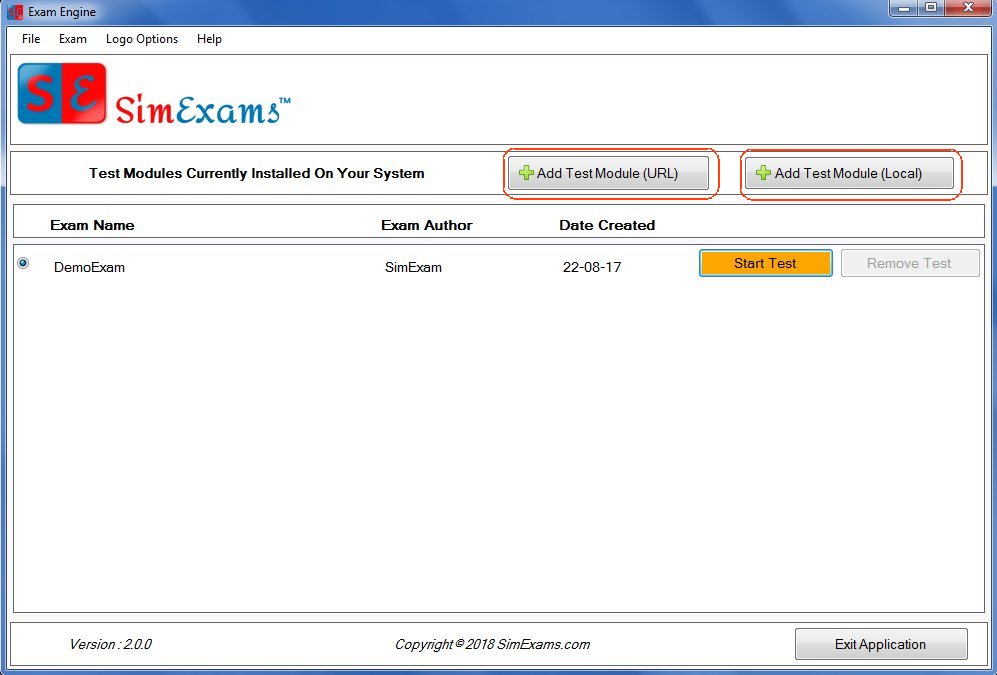
As shown in the above figure you can Import exam by clicking Add Test Module (URL) or Add Test Module (Local). Note the point here with some clarity i.e, before clicking Add test module (Local) you need to create an exam by using CBT Author Engine it is a free software to download and create the exam.
4.Mode of Exam
Now it’s time to select mode of exam, SimExams provides two modes

- Learning Mode
- Exam Mode
Either you can choose learning mode or Exam Mode. Did you choose to Learn mode? okay, you are on the right platform to learn about the exam and the concepts. And Now you can choose exam mode to take serious Exam.
5. Take The Exam
Here you go ! it’s time to to take the exam . Here you will get the different types of questions like multiple choice questions, hotspot type questions, and many others. choose the answers and take a review before ending the exam.

6.Detailed Score Card
Get Detailed score card based on your performance. you can also able to to review incorrect question here.once you all done then just go with print or save the result

Check out the Product here
