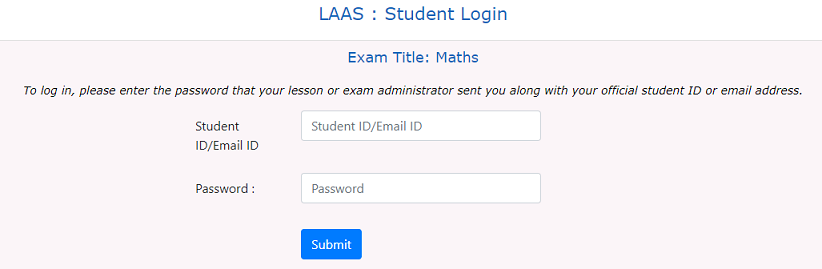
This screen allows candidates to log into the assessment engine by entering their email ID or user ID and password.This login is created by the administrator or author while creating candidates using the author engine.
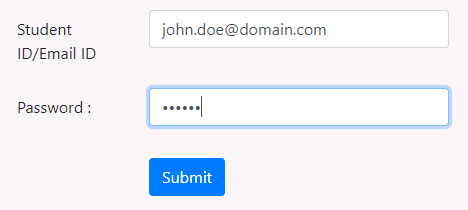
The examiner will send login information to students at their official email accounts.
If the examiner has enabled the "OTP at login" option for the examination, students must enter the one-time password sent to their email addresses during the login process.
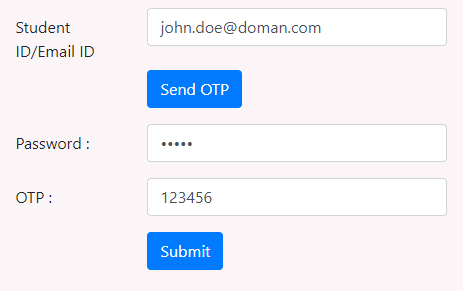
Important information:
1. If you are taking a scheduled exam, you will be able to login only during the permitted time duration.
2. You will not be allowed to login using multiple systems or browsers at the same time.