Please note : This option is only available if you are logged in as administrator
Administrator control panel is shown below:
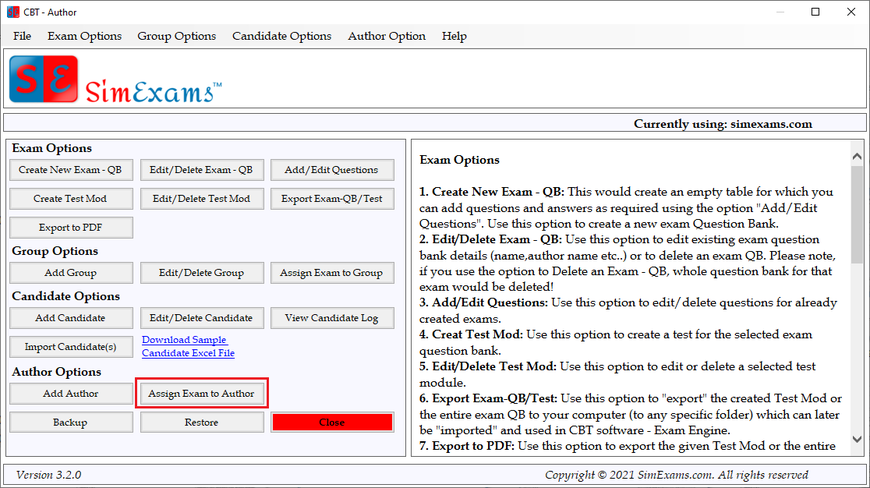
A author can only work on a exam he/she is assigned by the administrator. To assign a exam to author click on "Assign Exam to author" button. Next window will show all the exams in a list and all the authors available

Select the exam you want to assign from the dropdown list and select the checkbox next to the author name to assign that exam to the author. Then click save.
Please note that only the authors who have activated their account using the activation link provided in their email will be listed.